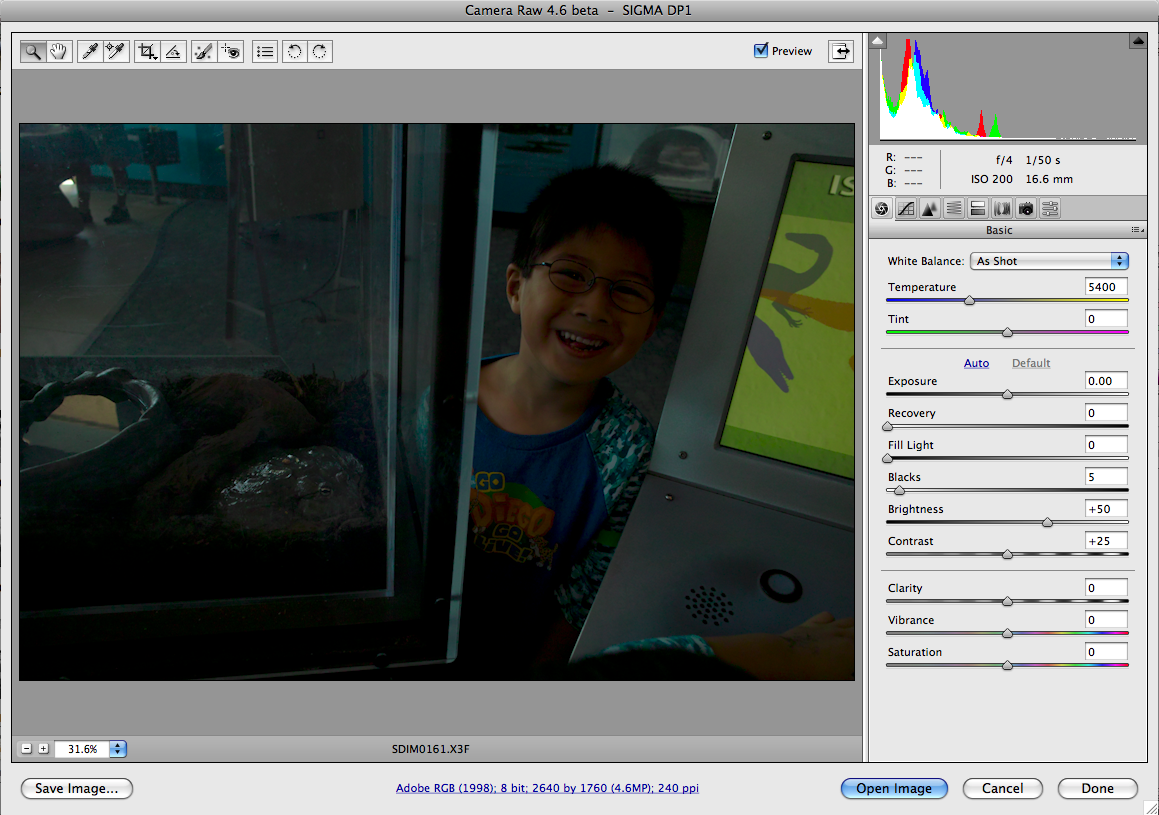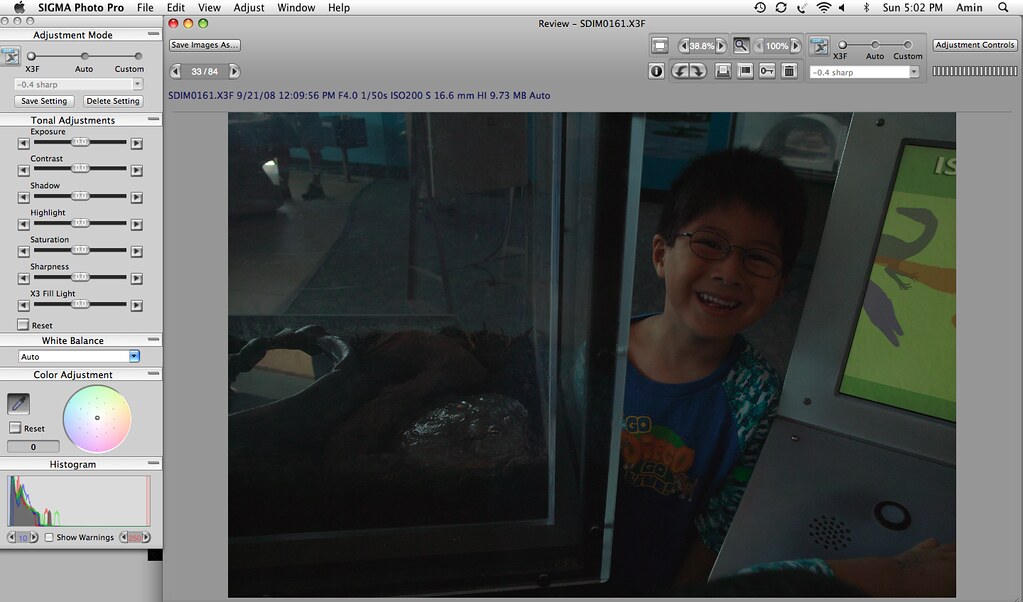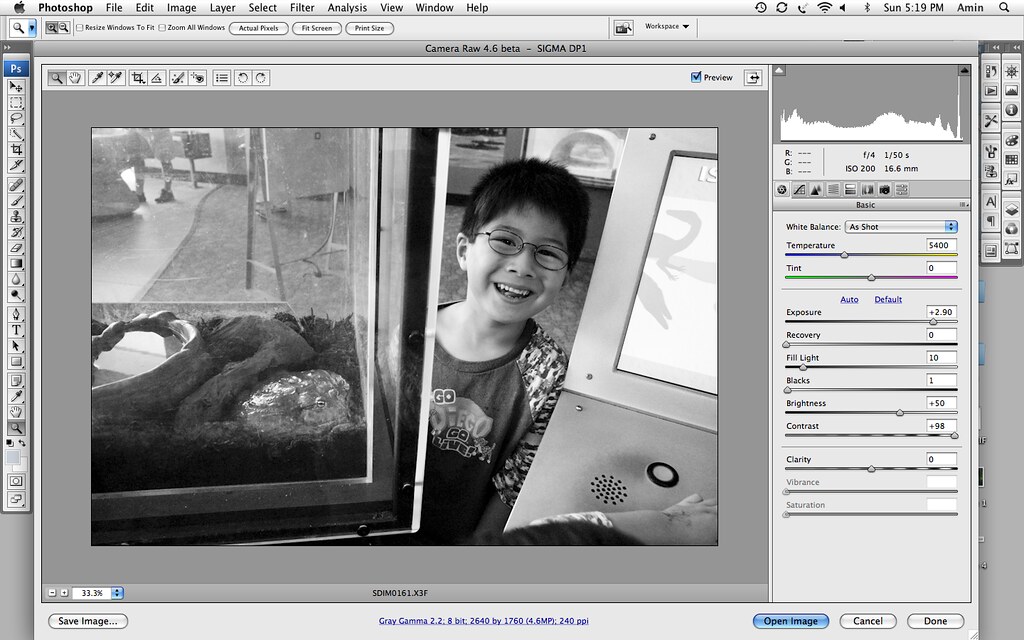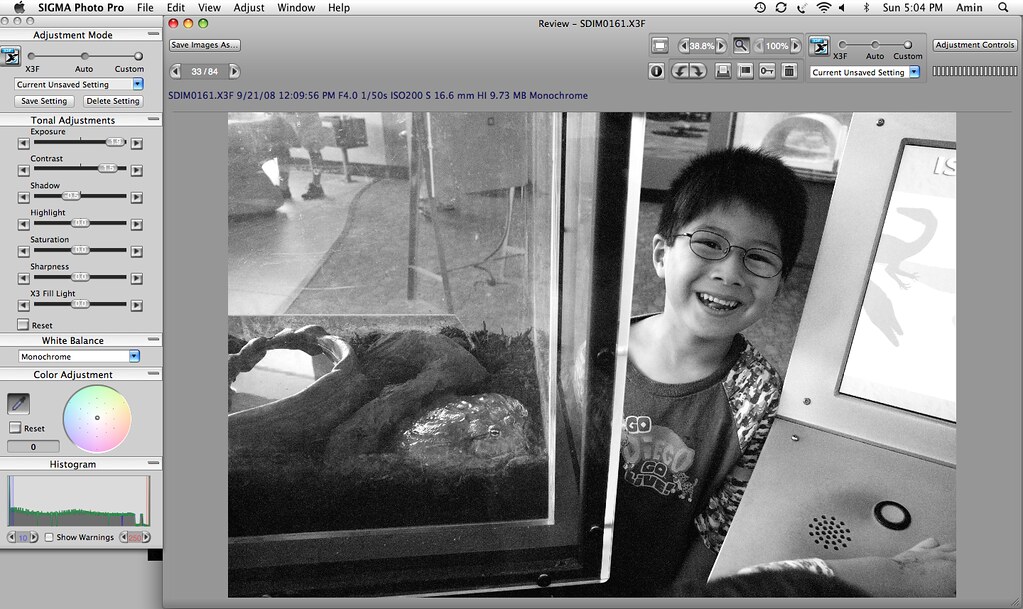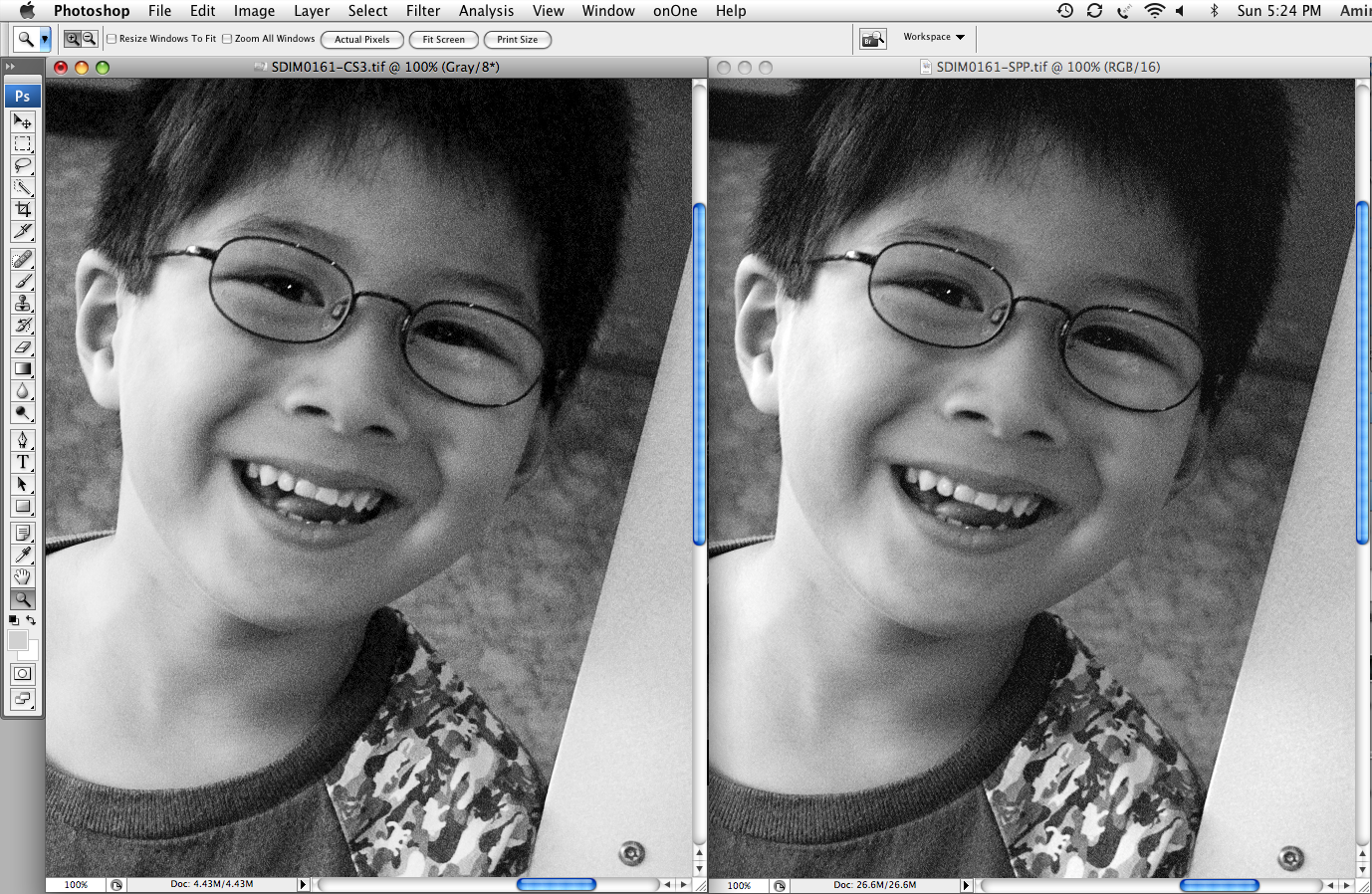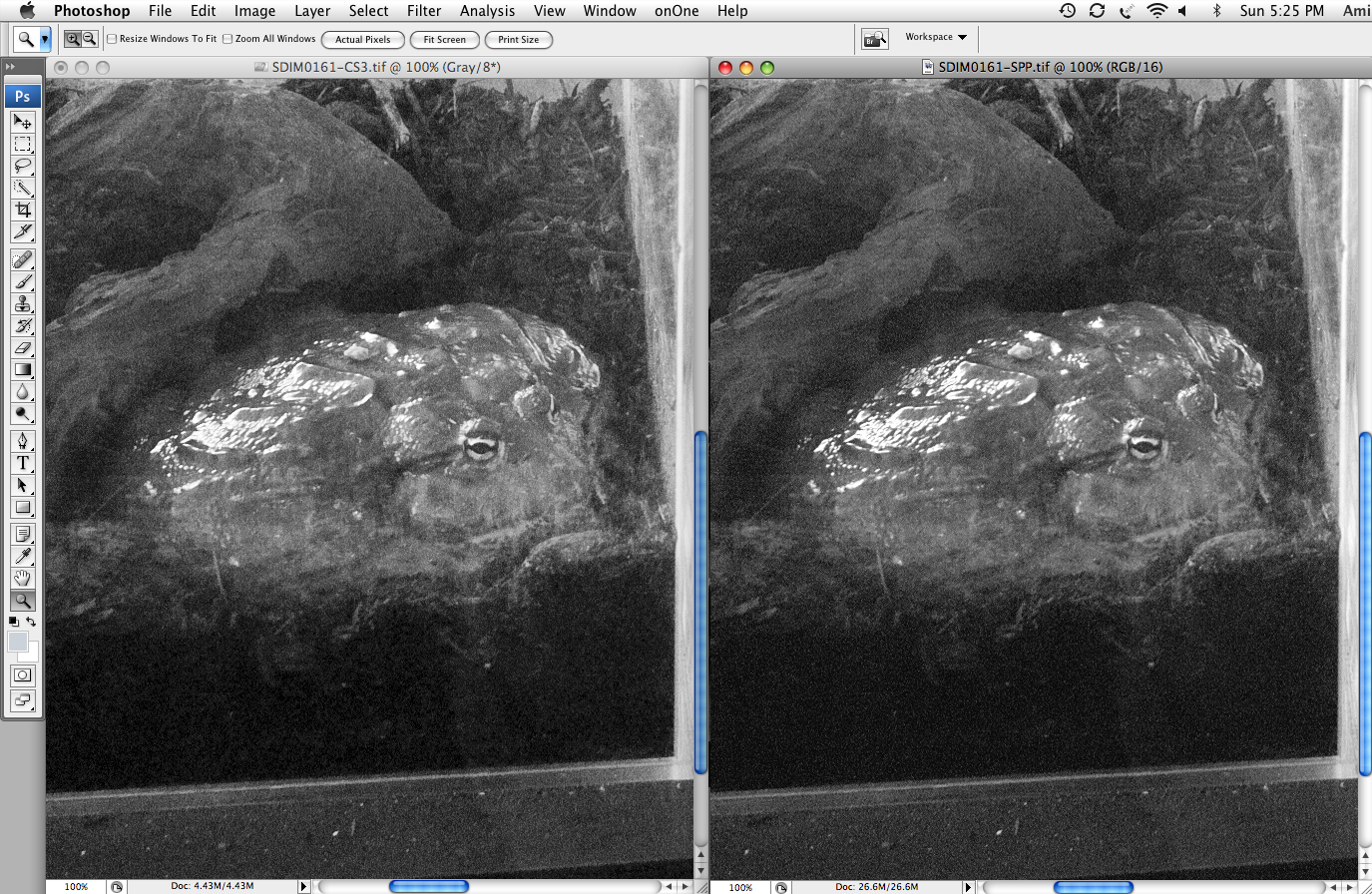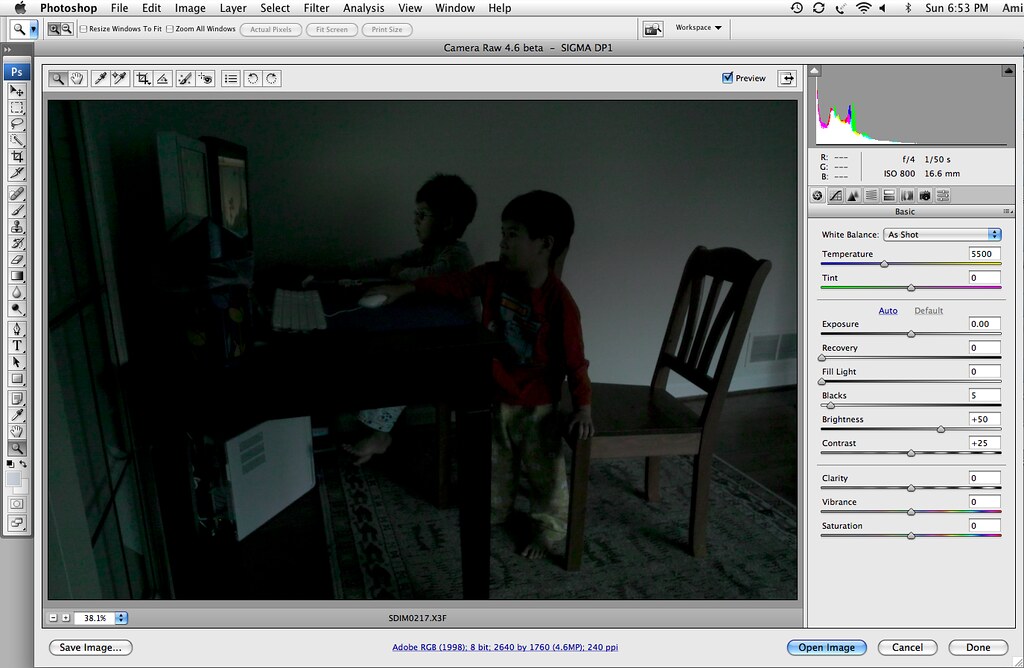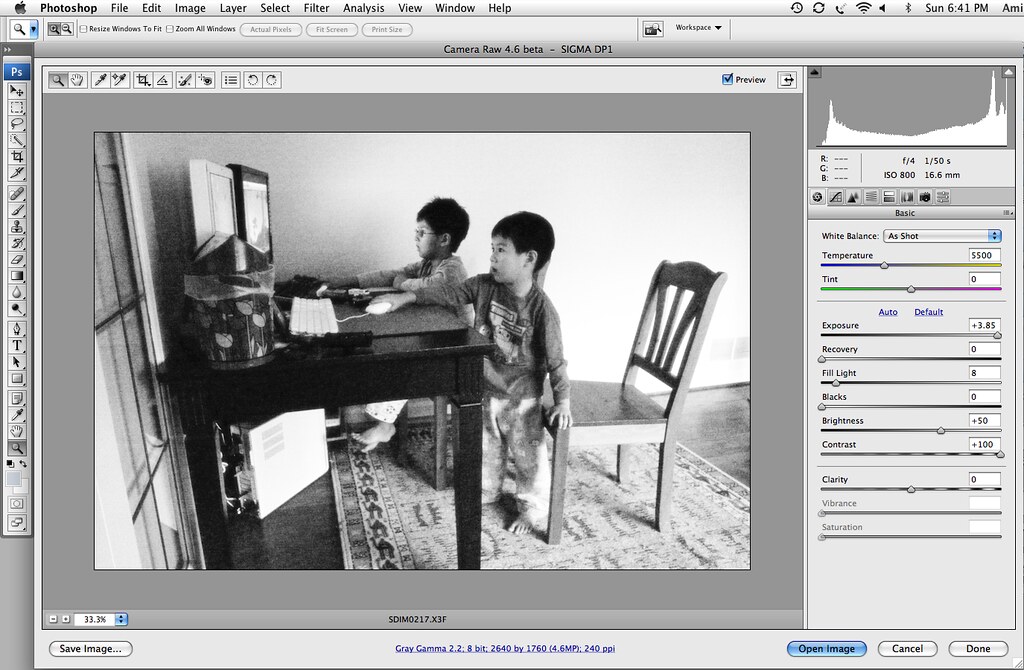I've been testing out the new Adobe Camera Raw (ACR)/Lightroom (LR) preliminary support for Sigma DP1 files. Color results are very good. They're as good as what I can manage with Sigma Photo Pro (SPP) and with less time and effort. What about black and white conversions?
First, a few observations about SPP: SPP seems to apply color and luminance noise reduction to RAW files, increasingly with higher ISO. The one way to get around this is to use the "monochrome" white balance setting, which has three consequences besides converting the image to black and whte. First, the luminance NR, which otherwise cannot be disabled, is turned off in this setting. Second, the apparent exposure increases. It's as if SPP is throwing away light as part of the color processing workflow and makes use of that light during B&W conversions. I don't know how or why, but it seems this way. If an image is properly exposed in color, the monochrome WB setting typically requires about a stop of negative EV. If the color image is about a stop underexposed, the monochrome WB setting usually looks pretty good. The third "benefit" of the monochrome WB setting in SPP is that "pushed" results look the same as native increases in ISO. For example, a color image shot at ISO 200 underexposed by two stops and pushed to +2EV in SPP looks blotchy and noisy compared with a color image shot at ISO 800. However, those two images will look identical (or close enough) using the monochrome WB setting. For those three reasons, I've found that I get much better B&W results from the DP1 by using the monochrome WB setting in SPP than I do with a color RAW conversion subsequently processed from TIFF to B&W in Photoshop CS3.
In order to demonstrate the differences between SPP and ACR/LR B&W conversions, I'll use two examples taken today. Both were significantly underexposed and basically worthless in color. The reader may feel that they are worthless in B&W as well, but this is a technical demo not an artistic one.
The first example is a photo of my son Oliver showing me a massive African bullfrog. The image was taken at f/4, ISO 200, 1/50s. Here's what it looked like when opened with native settings in ACR and SPP respectively:
The DP1 is a very capable camera for B&W work. My technical examples don't make, and were not intended to make, that point. For low ISO B&W photography, I'd consider switching to an ACR/LR workflow. For high ISO, I'll be using SPP.