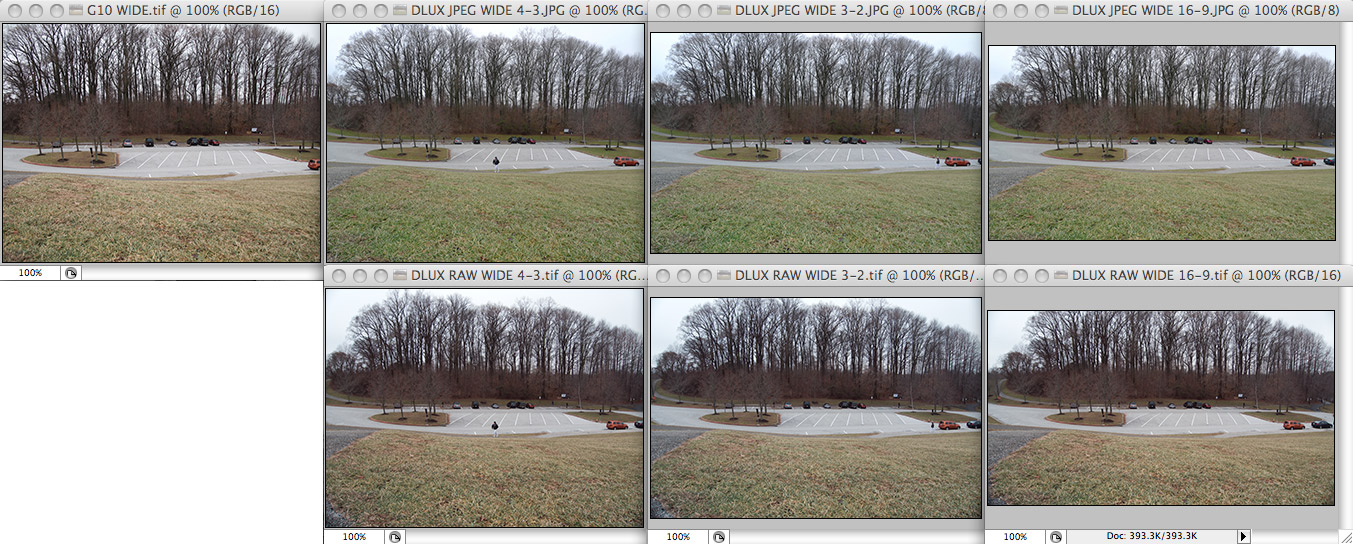This content has been moved to the new SeriousCompacts.com.
Click here to go to the new location
Panasonic G1 - Nikon D700 ISO Shootout
Thursday, December 25, 2008
Posted by Amin
![]()
Panasonic G1 Size Comparisons
Pictures of the Panasonic G1 next to a few other notable cameras below:
Next to the Nikon D700, one of three current, "compact" 35mm full frame DSLRs:

Next to the Sigma DP1, the first compact with a greater than 1" sensor:

Next to the Sigma DP1 with viewfinder and hood attached:

Next to the Zeiss Ikon (ZM) 35mm film rangefinder with Voigtlander 35mm f/1.4 lens attached:

Posted by Amin
![]()
Canon G10 - Leica D-LUX 4 Shootout Pt. 3: Dynamic Range
Wednesday, December 24, 2008
In Part 3, we'll take a look at the dynamic range of the G10 and D-LUX 4 (LX3) cameras at base ISO compared to the Sigma DP1 in a real world application.
Dynamic range test results can often be confusing. Two reputable sites will use the same method, such as Imatest, and come up with significantly different results. There are rarely practical examples shown to demonstrate the detected differences. Furthermore, dynamic range testing is often done on in-camera JPEGs, so the information gained doesn't reflect the entire sensor capability and is of limited practical use to a primarily RAW shooter.
Recently, DxOlabs have begun to publish sensor tests which are performed on the RAW data and adjusted for matched output size. Their methods appear to be sound. According to their data, the LX3 has 11.03 stops of dynamic range at a manufacturer ISO of 100, versus 10.03 stops for the G10 at manufacturer ISO 80 and 9.64 stops for the G10 at manufacturer ISO 100. A decrease of 1EV corresponds to a halving of dynamic range. DxOmark did not report the dynamic range of the LX3 when set to ISO 80. It may be that the base ISO for the LX3 corresponds to a manufacturer ISO of 100, in which case a lower expanded ISO setting of 80 would be expected to sacrifice highlight DR. This is a possibility to keep in mind since my tests below were performed at manufacturer ISO 80 for both cameras, potentially depriving the LX3 of optimal performance.
My method for testing dynamic range is pretty straightforward. I take a single photo of a high DR scene, one which exceeds the DR capability of the camera sensor. I then "push" the image to +2EV and examine the shadow detail. Next, I adjust the same image to -2EV and look at the highlight information. The ability of the camera to simultaneously capture both the shadow and highlight detail from a challenging scene can thus be determined in a practical manner. The next two paragraphs have the boring, technical details:
In the following comparison, the G10 and LX3 were both set to manufacturer ISO 80, 1/10s, and f/4. The DP1 was set to manufacturer ISO 100, 1/15s, and f/4. DxOmark found an approximate one stop disparity between the measured and reported (manufacturer) ISO at any given setting on the LX3, though they did not report on the ISO 80 setting. Using Raw Developer to process all files, I do not see this disparity between levels in processed G10 and LX3 files at any given ISO, meaning that one of the following is the case: 1) DxOmark ISO measurements are significantly faulty (unlikely); 2) Manufacturer settings for aperture and/or shutter speed are inaccurate (unlikely but possible); or 3) Somewhere in the processing pipeline, the LX3 data is getting pushed to the appropriate exposure index. #3 seems most likely to me, but I have no means to test this assumption.
I processed the G110 and D-LUX 4 RAW files in Raw Developer (Iridient Digital, latest version, Mac only), while the DP1 file was processed in Sigma Photo Pro. Noise reduction and sharpening were disabled in Raw Developer. G10 and D-LUX 4 files were downsized to the diagonal dimension of the DP1 native output.
Here is the overall (resized) G10 image prior to any exposure adjustments in Raw Developer:
Here is the overall (resized) LX3 image prior to any exposure adjustments in Raw Developer:
The D-LUX 4 processed RAW angle of view is slightly wider here than that of the Canon since I matched the D-LUX 4 JPEG angle of view to that of the G10.
Here is the overall (resized) DP1 image prior to any exposure adjustments in Sigma Photo Pro:
It is clear that, prior to adjustment, the DP1 shadows are and highlights appear less clipped than those of the other two cameras. This correlates with my experience that, prior to any work done in a RAW converter, DP1 files show great dynamic range.
Next let's look specifically at the highlight regions, before and after a -2EV adjustment: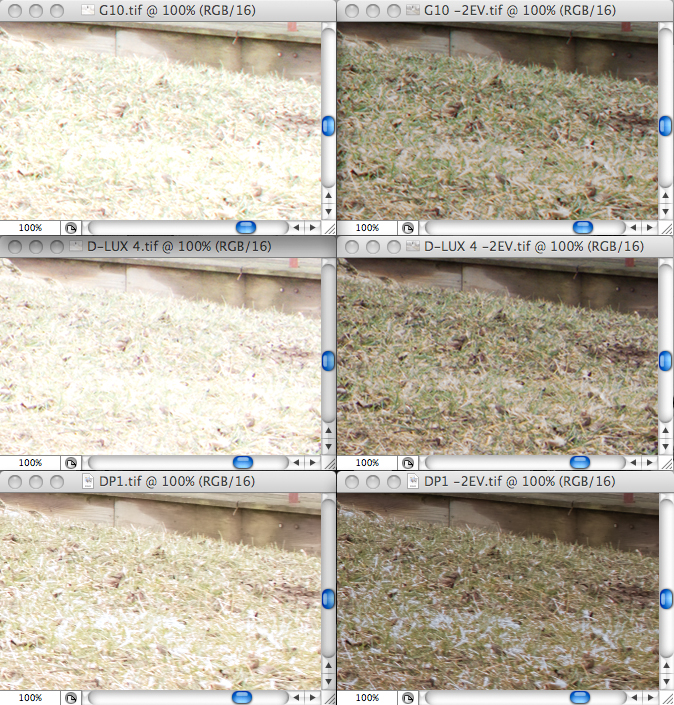
Again, at this magnification we can see that the small sensor cameras appear to have blown the highlights to a greater extent than the DP1. However, looking at what can be recovered with a -2EV adjustment, the D-LUX 4 has had the greatest recovery of highlight information. By comparison, the G10 and DP1 are both unable to recover from highlight clipping. It is more obvious in the case of the DP1, which loses all color in clipped areas. Overall, this part of the test is consistent with my experience that the DP1 resists highlight clipping in general, but not much headroom is available for recovery when highlight information appears to have been lost.
Next let's look specifically at the shadow regions, before and after a +2EV adjustment. I have adjusted the colors and contrast after the +2EV adjusted crops to roughly match one another.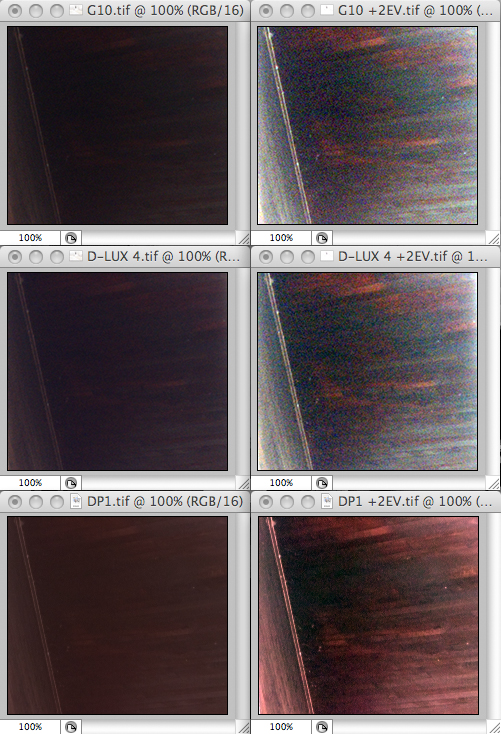
The DP1 is clearly superior with regards to shadow detail. The G10 and D-LUX 4 have a similar result, with the D-LUX 4 coming out slightly ahead.
Overall, this test shows slightly higher dynamic range for the D-LUX 4 as compared with the G10. I found the dynamic range advantage of the D-LUX 4 over the G10 to be noticeable in practice. However, neither camera approaches the overall dynamic range of the DP1.
Here are the RAW files for your examination:
In Part 4, we'll look at the low light, high ISO performance of the G10 and D-LUX 4.
Posted by Amin
![]()
Canon G10 - Leica D-LUX 4 Shootout Pt. 2: Field of View Coverage and Barrel Distortion at 28mm Equivalent
Tuesday, December 23, 2008
The Canon G10 has an angle of view coverage corresponding to that of a 28-140mm zoom for the 35mm format, whereas the D-LUX 4/LX3 covers the same angle of view as a 24-60mm lens. As explained here, the D-LUX/LX3 manages to cover that diagonal angle of view in all three selectable aspect ratios (4:3, 3:2, 16:9).
Complicating things is the fact that the D-LUX 4/LX3 performs correction of barrel distortion during the in-camera conversion to JPEG. Thus, for wide angle photo files, part of the angle of view is discarded during conversion. As it turns out, the 24-60mm equivalent angle of view coverage corresponds to the diagonal angle of view coverage for the in-camera JPEG files. The RAW capture is significantly wider than 24mm equivalent.
In the following comparison, the upper left image shows the field of view (FOV) coverage for the G10 at its widest setting (28mm equivalent) and native aspect ratio (4:3). This is the entire frame after resizing. The remainder of the top row shows the in-camera JPEG FOV coverage for the D-LUX 4 at its widest setting (24mm equivalent) in 4:3, 3:2, and 16:9 aspect ratios, from left to right. Underneath each of the D-LUX 4 frames, you can see the FOV captured in the corresponding RAW image.
Of note, the extended FOV available in D-LUX 4/LX3 RAW is only accessible in certain software such as Raw Developer or Raw Photo Processor. Silkypix, Capture One, and all Adobe Raw products automatically correct barrel distortion and therefore do not allow one to preserve the wider FOV.
A similar comparison of the two cameras at the telephoto end of their respective zoom ranges doesn't show much difference between RAW and JPEG for the D-LUX 4:
The Canon G10 lens has relatively mild barrel distortion compared to the uncorrected D-LUX 4 lens at 28mm equivalent:
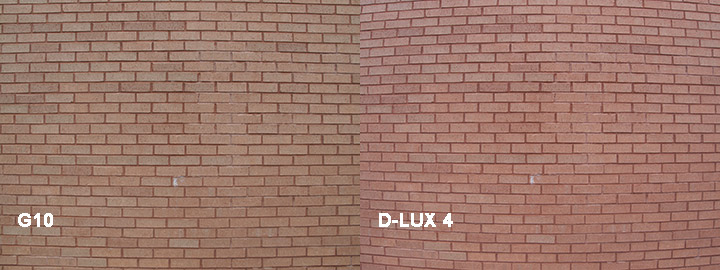
In Part 3, we'll look at the dynamic range of these two cameras compared to the Sigma DP1 in a real world application. Read More......
Posted by Amin
![]()
Canon G10 - Leica D-LUX 4 Shootout Pt. 1: Design and Build
As some may recall, I set out on a Canon G10 - Leica D-LUX 4 (Panasonic LX3) shootout a while back. In fact, I posted Part 1 of the shootout, but since work, family, and the GRD II review deterred me from continuing, I am starting again.
The Canon G10 and Panasonic LX3 are currently the #1 and #2 choices, respectively, amongst those shopping for an advanced digital compact with RAW capability. In conducting this shootout, my intention is not to comprehensively examine these cameras, but rather to cover some of the aspects which have not been covered elsewhere. The focus of the shootout will be on the RAW performance of the G10 and the D-LUX 4. I have no reason to believe that the D-LUX 4 and LX3 have any meaningful differences at the RAW level.
Before I begin, I'll disclose the fact that I no longer have the bias of ownership with either of these two cameras. I purchased them both for testing and thought about keeping each of them, but eventually I came to sell both.
In Part 1 of this shootout, we'll take a look at the design of these two cameras.
Here is the front view with the Leica on the left and the Canon on the right:

Both are attractive cameras in my opinion. The Canon is heavier and also taller, with room for the integrated optical viewfinder and flash.
The G10 has a nicer feel due to the contoured grip. The LX3, unlike the D-LUX 4, offers a bit of a grip, though not as substantial as that of the G10.
As you can see, the D-LUX has a traditional lens cap, while the Canon has a more convenient integrated lens cover. While I believe that most users will prefer the integrated lens cover, a removable lens cap such as the one on the D-LUX will provide greater protection. The leaflets protecting the G10 lens are displaced with the slightest pressure, and I do not trust them entirely when carrying the G10 in a pocket with other objects. This issue is offset by the fact that the G10 is not quite pocketable, at least not in the pants pockets to which I would carry an LX3/D-LUX 4.

Both the G10 and D-LUX have large, bright LCD displays. The D-LUX has a cheap-feeling, wobbly switch for changing between record and play modes. The rest of the rear buttons on the D-LUX are better than that switch, but overall the G10 buttons and dials have a firmer, higher quality feel.

The exposure compensation and ISO dials add to the G10 experience. Again, these two and the mode dial on the Canon have a good amount of resistance and click reassuringly at each setting, whereas the Leica mode dial feels a bit light. As you can see, there is a convenient aspect ratio switch on the D-LUX 4 lens. One very useful feature on the D-LUX/LX3 is that there is a dedicated focus button on the top panel for autofocusing transiently while in manual focus mode. The D-LUX also has a dedicated switch on the side for selecting the focus mode (manual, automatic, or automatic/macro).
The battery/storage card door on the G10 has a nice heft, while that of the D-LUX feels more flimsy. While both are solid cameras, the G10 gives the impression of better overall build quality.
In Part 2, I'll compare the field of view coverage of these two cameras as well as the barrel distortion at 28mm equivalent.
Posted by Amin
![]()
Panasonic and Adobe - The Case Against DNG
Thursday, December 18, 2008
Not long ago, I speculated that Panasonic may have been pushing Adobe to incorporate mandatory lens correction for LX3 barrel distortion into Adobe Camera Raw/Lightroom. This turns out to have been the case, as evidenced by Eric Chan's remarks on the second page of replies to a recent post on The Online Photographer:
Panasonic asked Adobe to implement their desired level of lens compensations. We agreed, but it took some time to do so (that's why we had to wait till Camera Raw 5.2 and Lightroom 2.2, instead of CR 5.1 and LR 2.1). We also have a good relationship with Panasonic that continues through today.
In general, if photographers are upset that they are not given an option to turn off lens compensations, they should make a request to Panasonic, not Adobe.
Eric Chan
p.s. I am an engineer on the Camera Raw team at Adobe.
It turns out that Adobe has incorporated mandatory lens corrections for both the LX3 and the G1 in Adobe Camera Raw, Lightroom, and the Adobe DNG converter. By mandatory corrections, I am referring to corrections that are applied automatically and cannot be disabled.
According to Brian Griffith of Iridient Digital (personal communication), an LX3 or G1 RAW file which has been converted to DNG using Adobe's DNG converter will have these corrections applied in such a manner that the corrections cannot be reversed when subsequently processing the DNG in Iridient Digital's Raw Developer. I assume that the same will be true for other RAW processing applications - ie, once the corrections have been "baked" into DNG, they are irreversible. Of note, one can open both the original RAW files and the DNG conversions in RAW Developer to compare the effects of the corrections.
I shoot RAW because I want to keep all my options. Leaving barrel distortion uncorrected gives me a significantly wider angle of view (correcting it chops out a significant portion of the image) and also allows me to use the barrel distortion and light falloff as an artistic decision. If the Adobe DNG Converter removes these options, then I consider it to be an unsuitable tool for generating an archival format for my RAW files. While I understand Eric Chan's suggestion that the directive comes from Panasonic, not Adobe, I think that Adobe ought to maintain full transparency about DNG. What other adjustments are being incorporated when we convert to DNG? Read More......
Posted by Amin
![]()
Raw Developer 1.8.2 Released
Iridient Digital has released Raw Developer version 1.8.2, which adds support for the Leica D-LUX 4, Canon G10, Nikon P6000, and Panasonic G1 amongst others. There is now also support for DNG converted files from the Sigma DP1.
Other features of 1.8.2 include improved rendering of extreme shadow regions, and new default settings and camera ICC profiles for most Canon, Nikon, Olympus, Pentax and Sony cameras.
Posted by Amin
![]()
GRD II Review, Supplement
Monday, December 15, 2008
The GR Digital II review supplement has been moved to the new SeriousCompacts.com.
Click here to go to new page
Posted by Amin
![]()
Ricoh GR Digital II Review
Sunday, December 14, 2008
The GR Digital II review has been moved to the new SeriousCompacts.com.
Click here to go to the review
Posted by Amin
![]()
DC Watch Comparison of GX200, P6000, G10, and LX3
Wednesday, December 3, 2008
Japanese site DC Watch has published the first part in a comparison of four serious compacts: Ricoh GX200, Nikon P6000, Canon G10, and Panasonic LX3.
Links:
Original version (Japanese)
Google translation
Posted by Amin
![]()
Panasonic G1 Review at The Luminous Landscape
Friday, November 28, 2008
Michael Reichmann of The Luminous Landscape has published a Panasonic G1 Review. Readers of that site will be familiar with Michael's non-technical approach to camera review, a welcome departure from sites like DPReview.
Panasonic DMC-G1 Review at The Luminous Landscape
[Thanks Ted J.]
Posted by Amin
![]() Labels:
Panasonic G1 review
Labels:
Panasonic G1 review
Adapting Lenses to Micro Four Thirds
Wednesday, November 26, 2008
The short registration distance of Micro Four Thirds (20mm from mount to sensor) makes it possible to adapt a wide variety of SLR and rangefinder lenses for use with this format without a need for interposed optics.
Vivek Iyer has been experimenting with a homemade Leica M to M43 adapter and producing excellent results with a Canon 50mm f/0.95 rangefinder lens on his Panasonic G1 (link).
A recent issue of Nippon Camera contained the following photos of various lenses adapted to the G1:
Source: Photofan.jp forums
The G1 provides a magnified EVF view of the central portion of the image, which allows for precise manual focusing. I'd like to see Panasonic drop the vestigial rangefinder-like dependence on center focusing and allow the user to select any of the 23 AF points for magnification when focusing manually. Read More......
Posted by Amin
![]()
Canon Powershot G10 review and Adobe Raw support
Tuesday, November 25, 2008
Today dpreview posted their review of the Canon Powershot G10. "At base ISO and in high contrast conditions, this is the highest resolving compact we have ever tested." But is this still enough to remain one of the best compact cameras on the market, or has the competition (read Panasonic Lumix DMC-LX3) beaten Canon? Find out here.
And related to the Canon G10, and other recently released compact cameras like the Panasonic LX3 and the Leica D-Lux4, Adobe updated Camera Raw. The new Camera Raw 5.2 plug-in is available for Photoshop CS4 and Photoshop Elements 6 and later. When you still work with CS3 or before you can download the DNG Converter 5.2. The new Camera Raw supports the next compact camera models: Canon Powershot G10, Panasonic Lumix DMC-FX150, Panasonic Lumix DMC-FZ28, Panasonic Lumix DMC-LX3 and the Leica D-LUX 4. Also the Panasonic Lumix DMC-G1 is supported in Camera Raw 5.2. Camera Raw 5.2 can be downloaded here and the DNG Converter 5.2 here.
There is still a caveat with the RAW support for Panasonic cameras. From the Adobe website:
With the release of Camera Raw 5.2 (and upcoming Lightroom 2.2 release) there is an important exception in our DNG file handling for the Panasonic DMC LX3, Panasonic DMC FX150, Panasonic DMC FZ28, Panasonic DMC-G1 and Leica D-LUX 4. For those choosing to convert these native, proprietary files to the DNG file format, a linear DNG format is the only conversion option available at this time. A linear DNG file has gone through a demosaic process that converts a single mosaic layer of red, green and blue channel information into three distinct layers, one for each channel. The resulting linear DNG file is approximately three times the size of a mosaic DNG file or the original proprietary file format.Read More......
This exception is a temporary solution to ensure that Panasonic and Leica's intended image rendering from their proprietary raw file format is applied to an image when converted DNG files are viewed in third party software titles. The same image rendering process is applied automatically in Camera Raw 5.2 and in Lightroon 2.2 when viewing the original proprietary raw file format.
In a future release Adobe plans to update the DNG specification to include an option to embed metadata-based representations of the lens compensations in the DNG file, allowing a mosaic DNG conversion. In the interim Adobe recommends only converting these files to DNG to allow compatibility with third party raw converters, previous versions of the Camera Raw plug-in or previous versions of Lightroom.
Posted by Wouter Brandsma
![]() Labels:
Adobe Camera RAW,
Canon G10 Review
Labels:
Adobe Camera RAW,
Canon G10 Review
Higher resolution and noise
Saturday, November 22, 2008
I'm often complaining about the megapixel race. For example I had wished that the Canon 5D mark II had only had 14MP instead of 21, and thus could have had even better low-light performance. And the same goes for recent Canon compacts. But there's a case to be made for the opposite viewpoint.
This article is about DSLRs, but the same principles applies to compact cameras. It seems that higher resolution will compensate for higher noise, so it will even out because the total light gathering area of the sensor is the same. And then you can always downsample the higher resolution image, but you can't invent data from the lower resolution image.
Of course, if you never intend to make prints bigger than, say, 8x10" (20x25cms), then 6MP will do you. But try and find a 6MP camera today.
Posted by Eolake Stobblehouse
![]()
Future of compacts
Tuesday, November 11, 2008
Article about the future shake-out of the camera market. Pentax and Olympus are endangered species.
"Of course currently the great white hope is the big-sensor compact market, including the Micro Four Thirds platform. The event of speedy on-sensor autofocus and new high-rez screens and electronic viewfinders may give us compact cameras with professional capabilities. And this may make DSLR cameras much less relevant to many photographers. Especially serious enthusiasts, because for them a small-sensor camera might not be good enough, but they still care about bulk and weight. And who knows what amazing cameras we may see in this area in the future."
And later in the article:
...actually, thinking about it, I think the Micro Four Thirds idea may be flawed. When I want a serious and flexible camera, my Nikon D90 is compact enough. And when I want a much smaller camera, I really don't care if it has exchangeable lenses. If I want something really portable, I'm not likely to bulk it up with extra lenses. So I think a fixed-lens (zoom or not) big-sensor compact is a better idea.
Posted by Eolake Stobblehouse
![]()
Canon G10 - Panasonic LX3 High ISO Comparison
Monday, November 10, 2008
My Canon G10 arrived yesterday, and one of the first questions I set out to answer was how it would compare to the Leica D-LUX 4 (Panasonic LX3) at high ISO. Panasonic, widely praised for stepping out of the megapixel race by keeping the LX3 at 10MP, claims that the benefits of large pixels include greater dynamic range and lower noise at high ISO. Based on samples at The Imaging Resource and elsewhere, most seem to agree that the LX3 in-camera JPEGs outclass the G10 in-camera JPEGs at high ISO. However, those who have seen the shootouts on this site know that I am mostly interested in comparing processed RAW files rather than in-camera JPEGs.
In the case of the G10 and LX3, comparisons of processed RAWs are limited by sparse third party support for the RAW files of these two cameras. In this comparison, I've chosen to use Raw Photo Processor (RPP), which uses a modified version of dcraw. RPP is good for this comparison in that it does not apply any sharpening besides that which is inherent in the demosaic process, nor does it apply any noise reduction when that option is disabled. Thus, it's about as close to the RAW data as I can get while presenting a color image comparison for your evaluation. The downside to RPP is that it does not technically support the D-LUX 4 yet, so the black level and colors needed adjustment. Overall, I tried to approximate the black level, white level, and color between the two processed files. The exposure for each photo was the same: f/4, 1/15s. Both cameras were set ISO 800, a 28mm equivalent angle of view, and 4:3 aspect ratio. The LX3 angle of view came out slightly wider. A tripod was used with self timer and image stabilization disabled. After processing the RAW files, the resulting G10 image was downsized using Photoshop Bicubic to match the LX3 file dimension for crop comparisons.
Pardon the choice of teddy bear test scene, but I was experimenting with a "1 Bear under the lamp" system for comparing dynamic range =). Here is the overall scene, with the LX3 resized image on the left, and the G10 resized image on the right: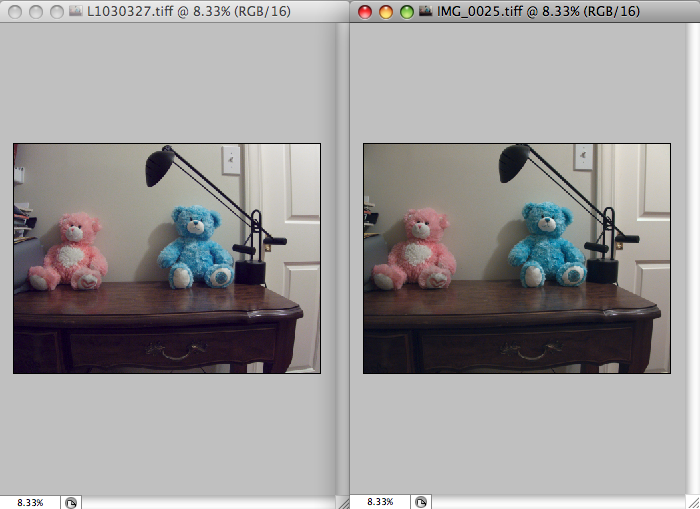
In each of the following 100% crop comparisons, the G10 crop on the right has been downsized to match the output size of the LX3 crop on the left. Differences in color and contrast are due to the RAW processor (and my use thereof) and are not indicative of significant characteristics of these two cameras.

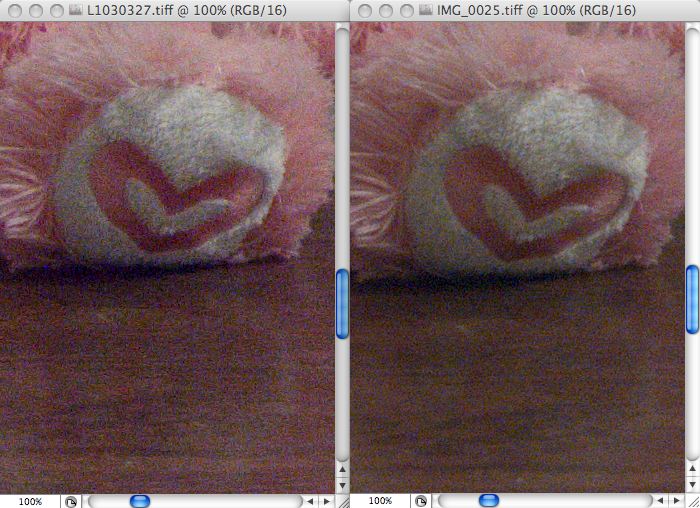
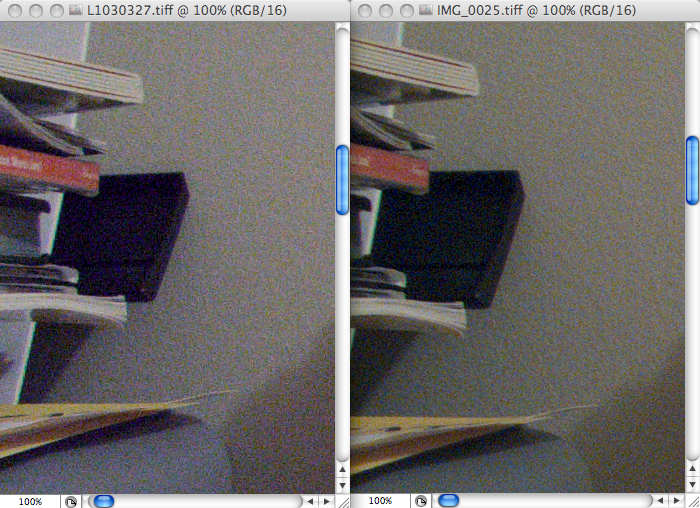


I was surprised to find that there is little difference in either detail or noise between the LX3 and G10 at ISO 800 under these testing conditions. Both files respond very well to subsequent chroma noise removal in Noise Ninja. The RAW files are here in case anyone would like to process them differently:
This is just one preliminary example, but assuming that other examples show the same - that a downsized G10 RAW conversion can match an LX3 RAW conversion at high ISO - then it raises the question as to whether the LX3 is really a better low light camera. The following table shows the minimum f-stop (max relative aperture) at any given focal length and corresponding focal length equivalent for these two cameras:
As you can see, the LX3 has a roughly 2/3 stop speed advantage at any given focal length equivalent. The other thing to consider is which camera has the more effective image stabilization. In comparing the D-LUX 2 (LX1) and G7, I felt that the G7 had the more effective stabilization. The LX3 seems to me to have better stabilization than the LX1, but I don't have a sense yet for how it compares to the G10 in this respect.
Overall, I'd have to say that the LX3 is probably the low light champ, especially with regards to in-camera JPEGs, but the G10 is surprisingly good at high ISO.
Posted by Amin
![]() Labels:
Canon G10,
G10-LX3 Shootout,
Panasonic LX3
Labels:
Canon G10,
G10-LX3 Shootout,
Panasonic LX3
Panasonic LX3 Sensor Analysis by Emil Martinec
Wednesday, November 5, 2008
Emil Martinec has shared a technical analysis of the Panasonic LX3 sensor at base ISO. He assessed photosite efficiency, read noise, and dynamic range. A graph depicts the LX3 photosite signal to noise ratio compared to that of the Canon G10. Very interesting article if you enjoy this sort of thing.
Link: DPReview forums - LX3 sensor analysis
Posted by Amin
![]() Labels:
Emil Martinec,
Panasonic LX3
Labels:
Emil Martinec,
Panasonic LX3
Thom Hogan - Canon G10 vs Panasonic LX3 vs Nikon P6000
Nikon expert Thom Hogan has posted an interesting comparison of the Canon G10, Panasonic LX3, and Nikon P6000. As usual, Thom has done an excellent job with the testing and analysis.
One correction: Thom says "The 16:9 aspect ratio is a love it or hate it thing. If you don't love it, this is not the camera for you, as you'll be leaving pixels on the floor and the camera suddenly doesn't have enough pixels to do more than smallish output." This is not true. In fact, the camera uses less total pixels in 16:9 than it uses in 3:2 or 4:3 aspect ratios. The reason for this is explained and illustrated here.
Thom's high ISO results and conclusions are interesting and somewhat surprising. I have a G10 on the way and look forward to testing it against the LX3/D-LUX 4.
Link: bythom - The Coolpix, PowerShot, Lumix Challenge
[Thanks Ted J]
Posted by Amin
![]() Labels:
Canon G10,
Nikon P6000,
Panasonic LX3
Labels:
Canon G10,
Nikon P6000,
Panasonic LX3
Panasonic LX3 Review at DPReview
Tuesday, November 4, 2008
Richard Butler's Panasonic LX3 review is up at DPReview. It was nice to see Björn Utpott's sensor diagram, posted here on Serious Compacts back in July, prominently displayed on the first page of the review!
It is a good, thoughtful review overall, though like other reviews in that it focused on the in-camera JPEG image quality. What sets the LX3/D-LUX, GX200/GRD II, G10, and P6000 apart from other small sensor compacts is the ability to shoot RAW. It's disappointing to see so little analysis of image quality in RAW in such an otherwise comprehensive review of a camera that people buy largely for its ability to shoot RAW.
Link: DPReview - Panasonic LX3 Review
[Thanks Fred W]
Posted by Amin
![]() Labels:
panasonic lx3 review
Labels:
panasonic lx3 review
Serious Compacts Shootout Poll Results
Monday, November 3, 2008
Here are the results of the recent poll:

Based on those results, here's are some things coming soon to the blog:
- GR Digital II review
- Multipart shootout with the LX3/D-LUX 4, G10, and GRD II
- More on the Panasonic G1 to follow
Posted by Amin
![]() Labels:
poll,
shootout
Labels:
poll,
shootout
Laurence Kim - Panasonic LX3: Parts 2 and 3 Online
Seattle wedding and portrait photographer Laurence Kim is continuing to publish his ongoing evaluation of the Panasonic LX3. Part 2 focuses on high ISO performance as well as the dynamic black & white setting. Part 3, now online, deals with nature and macro.


Part 3 also features a summary impression in addition to a "final surprising conclusion about the Panasonic LX3."
Links:
Laurence Kim - PANASONIC LX3: PART 2
Laurence Kim - PANASONIC LX3: PART 3 Read More......
Posted by Amin
![]() Labels:
Panasonic LX3
Labels:
Panasonic LX3
Panasonic G1 Review Posted at DCRP
Saturday, November 1, 2008
Digital Camera Resource Page has posted their full review of the Panasonic G1.
Link: DCRP - Panasonic G1 Review
Posted by Amin
![]() Labels:
Panasonic G1 review
Labels:
Panasonic G1 review
Panasonic G1 Now In Stock at Amazon
My dad just got an email from Amazon that his pre-ordered blue Panasonic G1 is shipping ahead of schedule. The Amazon site shows the black and blue colors now in stock and shipping from Amazon. Links are below:
Posted by Amin
![]() Labels:
Panasonic G1
Labels:
Panasonic G1
Canon G10 vs Nikon P6000 - 'A Few Things MR Didn't Tell You'
Wednesday, October 29, 2008
Arne Hvaring posted the following commentary and photos in a discussion which took place today in the GetDPI forums. We were discussing Michael Reichmann's G10-P6000 comparison on The Luminous Landscape (mentioned earlier today on the blog):
Here are a few things MR didn't tell you :)
The DPP RAW conversion of G10 files introduces significant and sometimes rather bizarre artefacts. In default mode it also seems to sharpen the image to such an extent that any further sharpening looks overdone. MR uses "another RAW converter" which might be better, but officially DPP is the only game in town at the moment. The files of P6000 converted in ACR looks rather soft in comparison, but have much less demosaicing artefacts. The Nikon files can be PP significantly and sharpened a lot before becoming ugly.
Below you'll see the full image, then 100% crops first from G10, then P6000. The crop is taken quite a bit from the edge of the picture and yet also the sharpness degradation (actually in the form of doubling of contours) of the Canon lens can be seen. But mainly the crops show the curious mess DPP/G10 makes of the green bush. The P6000 file is sharpened moderately and looks to me more natural and 3-dimensional.



The next two crops (Canon first) are from a more central part of the same image. While the Canon shows slightly more fine-detail resolution, it comes at a price. The diagonals (white wooden boards a.o.) have rather rough stair pixelling, and the tiles show much the same. The Nikon is more well behaved and looks smoother and more natural. The good news for G10 users is that most of these artifacts are not really visible in print, even up to A3+.


I find it curious that MR didn't notice the loss of sharpness in the outer zone of the Canon lens. Like Amin I noticed it immediately in the images posted in Photography Blog, and I have confirmed it in my own testing. In fairness it should be mentioned that the softness is significantly less at the longer focal lenghts. The Nikon lens is more conservatively specified, both in regard to zoom range (4x vs. 5x) and in speed and it shows. It draws nicely and evenly over the full imaging area.Read More......
Finally, let's not make too much of this, first of all we are comparing only two cameras, sample variation might throw this off completely. Secondly, even as it stands, both are state of the art small sensor cameras capable of excellent output.
Which one did I keep? By a small margin the P6000 (main reason: on the whole a better lens and smaller/lighter camera), but with better optical performance than my copy showed, it might just as well have been the G10.
Posted by Amin
![]() Labels:
Canon G10,
Nikon P6000
Labels:
Canon G10,
Nikon P6000
Panasonic LX3 / Leica D-LUX 4 High ISO Samples
I haven't done any rigorous testing yet with the D-LUX 4, but I thought I'd share some high ISO samples from RAW. I believe the D-LUX 4 RAW files to be identical to LX3 files, so I refer to them interchangeably.
With most compacts, I'd set the flash to auto before handing the camera to my wife Virginia to take this picture:

The most remarkable thing about that photo is that Gini focused on me and my son Oliver. She nearly always manages to focus on the background. The second most remarkable thing is that this was an ISO 800 in-camera JPEG, resized by Flickr with no other processing whatsoever. I think it looks pretty good considering the shutter speed of 1/50s and ISO 800. However, the real key here is the f-stop, f/2.6. At this angle of view (48mm equivalent), most compacts would have been ~f/3.5, requiring ISO 1600 for the same shutter speed. Although image stabilization allows for slower shutter speeds than 1/50s, those of you with small children will understand that keeper rate is often determined by subject motion rather than a handshake blur.
I've processed this image five ways for sake of comparison: 1) In-camera JPEG, no alterations; 2) Silkypix, default settings, + chroma noise reduction (NR) using Noise Ninja (NN); 3) Capture One (C1), default settings; 4) Raw Developer, NR/sharpening disabled + chroma NR using NN; 5) Raw Developer, NR/sharpening disabled + chroma and luminance NR using NN. With each RAW processor, I adjusted colors/curves to taste. Disclaimer: I'm not used to Silkypix. The in-camera JPEG white balance was left on automatic and not subsequently altered.
I find that 50% crops give a rough idea of how things will look in a large print. A comparison of the 50% crops is below. The 100% crops are at the end of this post.
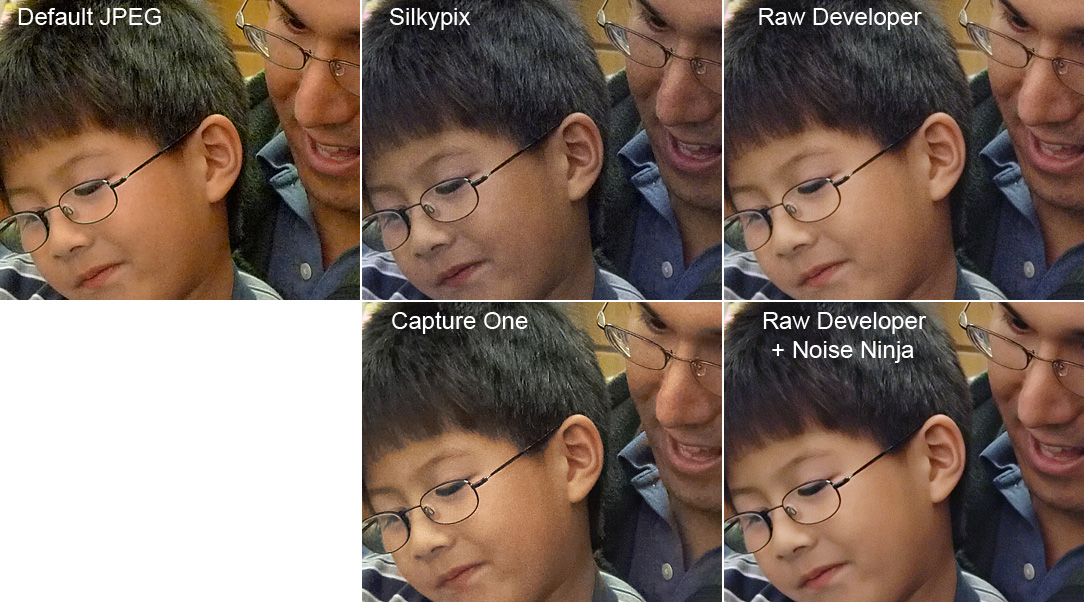
I'm also finding some utility for ISO 1600. Here's a processed RAW at ISO 1600, 60mm equivalent focal length, f/2.8, and 1/60s:

That's more noise reduction than I would usually apply. It's similar to the output of the Fuji F31 at high ISO, though the Fuji would arguably give a better result at ISO 1600. However, here the Fuji would have needed ISO 3200 because of the difference in lens speed.
A wise person in the DPR forums recently said "And if all else fails, convert to black and white and tell everyone that was the 'look' you were going for." With that in mind, here is a black and white conversion of the same photo, with no noise reduction whatsoever:

Here are those 100% crops from the ISO 800 example, beginning with the in-camera JPEG:

Silkypix, default settings, + chroma NR using NN:

Capture One, default settings:

Raw Developer, NR/sharpening disabled + chroma NR using NN:

Raw Developer + chroma and luminance NR using NN:

So far, I prefer the results of Raw Developer with chroma NR only.
Read More......
Posted by Amin
![]() Labels:
high ISO,
Panasonic LX3
Labels:
high ISO,
Panasonic LX3
"Alternative" RAW Processors for the LX3/D-LUX 4
The Panasonic LX3 ships with Silkypix, and the Leica D-LUX 4 ships with Capture One. However, if you want to extract the maximum detail possible from your new camera's RAW files, consider using Raw Therapee (latest beta version has LX3 support) on Windows/Linux or Raw Developer on the Mac. The results may surprise you!
Raw Therapee also includes tools to correct CA and lens distortion. Henry Stahle has shared the following prescription for addressing the LX3 distortion in Raw Therapee: "The barrel distortion requires a -015 setting to correct the 24 mm lens. I just made a 24 mm profile and saved it."
Links:
Raw Therapee
Raw Developer
Posted by Amin
![]() Labels:
Panasonic LX3,
RAW
Labels:
Panasonic LX3,
RAW
Final Ricoh GX200 Impressions Posted at Wouter Brandsma Photography
Wouter Brandsma has posted his thoughts based on extended use of the Ricoh GX200. He discusses in detail issues related to camera handling, image quality, and workflow. The LX3, G10, and P6000 are getting most of the attention, at least in the United States, but the GX200 should be high on the list of anyone considering an advanced compact camera with the ability to shoot RAW.
Link: Wouter Brandsma Photography - My final Ricoh GX200 impressions
Posted by Amin
![]() Labels:
Ricoh GX200 review
Labels:
Ricoh GX200 review
Poll: Next Serious Compacts Shootout
I'd like to gauge interest in the possibility of another shootout. I was thinking that a comparison of image quality (center and corner detail, dynamic range, high ISO performance, flare resistance, color fringing, etc) from RAW using an "impartial" converter such as dcraw is currently lacking amongst the various sites which are currently testing advanced compacts. The ones which do examine RAW files all seem to use Adobe Camera Raw, which applies different amounts of sharpening and noise reduction to different cameras.
The purpose of the following poll is to help me gauge general interest in such a shootout as well as specific interest in various cameras. I have access to a number of these cameras, but time to perform testing and analyze/present results is limited so I'd like to focus on just two or three of them. Most of the testing will be at the 28mm angle of view (in 35mm photography terms).
Posted by Amin
![]() Labels:
shootout
Labels:
shootout
Nikon P6000 vs Canon G10 at The Luminous Landscape
Michael Reichmann has published his comparison of the Nikon P6000 and Canon G10 along with some references to the Panasonic LX3/D-LUX 4. No spoilers here, but I'm interested to hear others' thoughts on this one, as I'm considering another shootout.
Link: The Luminous Landscape - Pocket Battleships
[Thanks Todd O]
Addendum (spoiler alert, do not read below until you have read the LL article):
Having read the article a couple times now, I'm not sure the crops shown are doing justice to the P6000 relative to the G10. Consider the following full-res JPEGs from PhotographyBLOG:
Canon G10
Nikon P6000
Note how the G10 is clearly outresolving the P6000 in the center of the frame; yet when you go out to the periphery, there is significant degradation of G10 image quality while the Nikon holds out right to the corners. Not one of the crops used in the L.L. comparison were taken from the peripheral region of the selected frame.
I don't agree that the P6000 is "uncompetitive" against both the G10 and the LX3. Sure the G10 is more fully featured, resolves more detail (at least in the center), and is almost a stop faster on the tele end. However, if the G10 is too large and heavy for you and the LX3 and GX200 don't go long enough to suit you, the P6000 is the obvious choice. It's good that we once again have a number of different choices amongst compact cameras that offer RAW. Not long ago, Panasonic and Ricoh were the only ones.
Posted by Amin
![]() Labels:
Canon G10,
Nikon P6000
Labels:
Canon G10,
Nikon P6000
G10 Review by Ken Rockwell
Ken Rockwell just published his G10 review, and it's worth reading with a caveat: Ken shoots JPEG only, so his findings regarding image quality are of limited applicability to those of us who shoot RAW.
Link: Ken Rockwell - Canon G10
[Thanks Wm Wragg]
Posted by Amin
![]() Labels:
Canon G10 Review,
Ken Rockwell
Labels:
Canon G10 Review,
Ken Rockwell
Canon G10 - $464 Shipped at Amazon
Monday, October 27, 2008
Amazon has the Canon G10 for the lowest price yet at $464 with free shipping (link below). This is the lowest price I've seen yet for the G10.
Posted by Amin
![]() Labels:
Canon G10,
deals
Labels:
Canon G10,
deals
Panasonic G1 Review by David Pogue
Thursday, October 23, 2008
This morning, The New York Times published a Panasonic G1 review by David Pogue. I enjoy Pogue's reviews. He has a way of explaining technology to non-techy readers while also providing some pearls for enthusiasts, geeks and gearheads.
Link: NY Times - "Pro Quality Without Reflex Lens"
Posted by Amin
![]() Labels:
Panasonic G1 review
Labels:
Panasonic G1 review
Can The Luminous Landscape Save You $39,500?
In The Field
The next afternoon I hiked into the forest with my tripod, Hasselblad H2 and P45+ with the Hasselblad 55-110mm lens attached, and photographed a lovely deep forest fall scene. As I stood there wondering where to go next I put my hands in my vest pocket (it was a chilly fall morning), and there was the Canon G10.
Humm! I wonder how the it would compare with the H2/P45+ combo in a critically controlled side-by-side comparison. Nahh! Silly idea.
But – nothing ventured, etc, and so without a tripod mount for the G10 I simply held it firmly braced on top of the Hassy and did an exposure, framing the shot as closely as I could to what I'd done on the Hasselblad.
Read on at The Luminous Landscape - You've Got to be Kidding!
If that article makes you want a G10, good timing. Amazon has them in stock and just dropped the price to $482 shipped.
Featured Comment by Walter K:
Michael Reichmann generally provides valuable information on his site, particularly when it comes to real field testing of DSLRs and Medium Format equipment, a service that most other review sites don't provide. His occasional forays into the realm of better quality compact digital cameras can be useful too. But not this time.Read More......
Michael Reichmann's recent experiment with Canon's G10 got my attention: “Could a $500 digicam equal a $40,000 medium format digital system in image quality, at least in prints up to 13X19" (Super A3)?" The answer, he seems to be saying, is yes, proclaiming that the "G10 has crossed a threshold". But after evaluating the full res files from the G10 and Phase One P45+ Back it's difficult to know exactly what threshold the G10 has crossed. The subject matter and conditions in which the test was conducted could not be more ill suited to comparing these two cameras.
When I first looked at the medium format image file at 100% I was taken aback at how much of the scene was out of focus due to shallow depth of field. The 1 second exposure further contributed to an overall softness of the scene as leaves are clearly being blown around by the wind. By contrast, as Reichmann admits, the G10 file has an overall crispness due to the shorter focal length lens and shorter shutter speed of 1/8 of a second (and what looks to me like over–sharpening). The medium format is thus at a distinct disadvantage, especially if one is expected to evaluate resolution and acutance in a super A3 print. Yet, in a ploy to dramatize the G10 underdog status in the story Reichmann states: "Overall if there was any technical bias in the test it was in favor of the medium format system".
Furthermore, there are additional problems related to the character of surface textures in the test scene. Noise is prominent in the G10 file, but the texture of tree bark and ground cover (the few areas of the scene that are reliably sharp) would most certainly act to camouflage adverse effects of noise artifacts in prints, further equalizing the apparent quality of the two cameras.
It would have been far more informative to readers to approach the experiment by showing both cameras performing optimally in the field, even if limiting the test to super A3 size print. Only then do you get to draw a conclusion (and a limited one at that) about the image quality between $500 camera and $40,000 system.
You can’t excuse a poorly conducted test by calling it “informal”. It’s still a poorly conducted test and few conclusions of any value can be drawn. The whole enterprise, accompanied as it is with so many caveats, yet so positive in its “threshold” crossing proclamations, only serves to undermine the credibility of the author and call in to questions his analytical skills.
Walter K
Posted by Amin
![]() Labels:
Canon G10
Labels:
Canon G10
Nikon P6000 and Canon G10 Sample Photos Posted at Photography BLOG
Wednesday, October 22, 2008
PhotographyBLOG has posted sample photos from the Nikon P6000 and Canon G10 in preparation for their upcoming reviews. There are 40 full-resolution in-camera JPEGs, 9 RAW files, and one sample video for each camera.
The subject matter is the same for many of the photos in each set, so this is a good chance to compare the relative performance of these cameras. A few of the matched samples favored the Canon, but overall I came away impressed with the corner to corner performance of the Nikon. I still think Nikon made a mistake putting such a slow (f/5.9 at the tele end) lens in their flagship compact, but the PhotographyBLOG P6000 samples are promising.
Links:
Nikon Coolpix P6000 Photos
Canon PowerShot G10 Photos
Posted by Amin
![]() Labels:
Canon G10,
Nikon P6000
Labels:
Canon G10,
Nikon P6000
Canon G10 Test Images Added to Imaging Resource
Imaging Resource has posted a full set of Canon G10 test images, and they have added the G10 to their excellent Comparometer.
Links:
Imaging Resource - Canon PowerShot G10 Test Images
Imaging Resource - Comparometer
Posted by Amin
![]() Labels:
Canon G10,
Powerhot G10,
test images
Labels:
Canon G10,
Powerhot G10,
test images
Panasonic G1 Sample Images Posted at Memobility.net
Tuesday, October 21, 2008
Via 1001 Noisy Cameras comes word of a series of 12 full-resolution Panasonic G1 sample images posted at Memobility.net. If you can't get enough of the G1, check out the Panasonic G1 diary at 1001 Noisy Cameras.
Link: Memobility via 1001 Noisy Cameras
Posted by Amin
![]() Labels:
image samples,
Panasonic G1,
sample images
Labels:
image samples,
Panasonic G1,
sample images
Nikon P6000 and Panasonic LX3 Compared
1001 Noisy Cameras found an interesting head-to-head comparison of the Nikon P6000 and Panasonic LX3 at Digital Camera Review.
Link: Digital Camera Review via 1001 Noisy Cameras
Posted by Amin
![]() Labels:
Nikon P6000,
Panasonic LX3
Labels:
Nikon P6000,
Panasonic LX3
ISO 400 G9 Sample from Stephen Gillette
I received the following email from Stephen Gillette today thought it might be interesting to Serious Compacts readers:
With the flurry of reviews out there for the Panasonic LX3, the opportunity to compare "test chart" shots with various other serious compacts leads to some personal confusion.
I'm seeing test images (the new Imaging Resource "Still Life" shots at various ISO's for example) that seem to back up Panasonic's IQ claims ("the best ever in a compact"), but then I'm seeing real life samples, particularly in low light, that are not as conclusive.
This past weekend I did some shooting in a mothballed power plant in Redondo Beach, just south of Los Angeles. Lighting was mixed and tricky, with sunlight filtered through frosted glass bricks combined with three or four types of interior lights, all with widely varying color temps.
One interior shot I took with my G9 was wide open at f/2.8 (the light level did not allow me to use the "sweetest" aperture of f/4). Even at ISO 400, the shutter speed was 1/10 second, so I was also relying upon the IS for this hand-held shot.
The RAW capture was minimally processed, with no noise reduction, just some sharpening (which also sharpened the noise!). Still, with all these caveats, I like the quality of the shot quite a bit. You might find it interesting, too.
Here's a resized version of Steve's photograph:

You can download the full-res, 12MP version below.
From the same email:
As far as shooting gear, I'm content to keep shooting the G9 until Fuji releases its premium compact with the new Super CCD EXR sensor in the spring, or until a micro 4/3 offering from Panasonic or Olympus comes along with HD video as part of the deal. And true pocketibility.
Ever notice: the better things get in regards to digicams, (and things have gotten very good of late), the pickier we shooters get!
[When my dream cam is released, they better have it in my favorite color...]
Stephen Gillette is a fine art photographer in Trabuco Canyon, California. All of Steve's work has been done with small sensor compacts: Sony P-150, then Fuji F20, and now Canon G9. You can visit his website at www.stephengillette.com. Read More......
Posted by Amin
![]() Labels:
Canon G9,
high ISO,
Stephen Gillette
Labels:
Canon G9,
high ISO,
Stephen Gillette
Panasonic LX3 Lens Distortion
Here's what Panasonic has to say about the LX3 lens:

Here's an uncropped, resized in-camera JPEG at 24mm equivalent, 16:9 aspect ratio with my D-LUX 4 (same lens as LX3):

Here's the same photo processed from RAW without correction of distortion:

It takes about a +15 distortion adjustment in the Photoshop lens correction tool to eliminate the barrel, and then one has to crop to ~88% in each dimension to get rid of the empty space. In 16:9 aspect, that cropping decreases the image from 8.9MP to roughly 7MP.
Panasonic has been open about the fact that they have been correcting lens distortion in camera for years now. Reviewers were impressed by the low distortion wide angle 18x zoom in the Panasonic FZ18. By leaving a bit of barrel distortion uncorrected and shipping both the LX3 and D-LUX 4 with a RAW converter that automatically applies the same correction as the in-camera processing, Panasonic has made it so that only a minority of reviewers and customers will take notice.
Here's what the DCRP review had to say:
Consider how wide the LX3's lens is, I was surprised to see that barrel distortion is relatively modest. If you want to see what this does to your photos in real life, have a look at the building on the right side of this photo. I didn't find corner blurriness or vignetting (dark corners) to be a problem, either. All three of these things are a testament to the quality of the LX3's lens.
This is from the Imaging Resource review:
The Panasonic LX3's 0.6% barrel distortion at wide angle is actually quite low compared to the average digital camera, and really surprisingly low considering its 24mm equivalent focal length.
Personally, I have no objection to the fact that Panasonic corrects lens distortion in software, nor do I think that they have a responsibility to tell everyone about it. However, I do think they go a bit too far with explicit claims that the Summicron lens is responsible for the low distortion.
Discussions relating to this issue are ongoing in the DPReview Panasonic forum as well as our Serious Compacts discussion area.
Related posts:
Is Panasonic Hindering Third Party LX3 RAW Support?
"Alternative" RAW Processors for the LX3/D-LUX 4 Read More......
Posted by Amin
![]() Labels:
LX3 barrel distortion
Labels:
LX3 barrel distortion
Imaging Resource Posts Panasonix LX3 Review
Monday, October 20, 2008
Imaging Resource has posted their detailed review of the Panasonic LX3.
Link: Imaging Resource - Panasonic Lumix DMC-LX3
Posted by Amin
![]() Labels:
lx3 review
Labels:
lx3 review
Leica D-LUX 4 RAW/JPEG Samples for Download
The Panasonic LX3 and Leica D-LUX 4 automatically correct in-camera JPEGs for barrel distortion and color fringing. The two cameras also ship with RAW converters, Silkypix and Capture One respectively, which apply the same automatic corrections. However, using a third party RAW converter, one can see marked barrel distortion and significant color fringing.
Below, you will find some files for download. I chose a high contrast scene to challenge the camera's dynamic range.
The "Converted RAW" file is a JPEG processed from RAW using Raw Developer (Mac). It shows the uncorrected barrel distortion and purple fringing at ~28mm equivalent and 3:2 aspect. Note that the barrel distortion is even more severe at 24mm equivalent and/or 16:9 aspect. The "In-camera JPEG" file demonstrates the file as corrected in camera. The third file is RAW. To convert the RAW file using Raw Developer, you must first change the extension from .RWL (D-LUX 4 extension) to .RW2 (LX3 extension). There is a fourth file to download, "SDIM0492", which is a Sigma DP1 ISO 100 image of the same scene. You can process this Sigma RAW using Lightroom/ACR or Sigma Photo Pro if you want to see how it compares to the D-LUX file.
Below, you can download the ISO 400 files for the same scene. Once again, a Sigma DP1 RAW file is included for comparison. At both base ISO and ISO 400, the converted RAWs contrast the in-camera JPEGs not only from a standpoint of color fringing and distortion, but also noise, color, and highlight retention.
Posted by Amin
![]() Labels:
D-LUX 4,
LX3,
RAW
Labels:
D-LUX 4,
LX3,
RAW
Panasonic LX3 $400 with Free Shipping at J&R via Amazon
Saturday, October 18, 2008
If you've been waiting for the lowest price on an LX3 without going the Microsoft/Ebay cashback route, this may be the ticket. J&R has them in stock and is selling for $399.99 with free shipping.
Link: Panasonic LX3 Merchants at Amazon
Update: Sixth Ave has them for $398.54, but I've not dealt with them. I have bought from J&R with good results. Both Sixth Ave and J&R can be accessed via the link above.
Posted by Amin
![]() Labels:
deals,
Panasonic LX3
Labels:
deals,
Panasonic LX3
Luminous Landscape Reviews Panasonic LX3
Thursday, October 16, 2008
Michael Reichmann of The Luminous Landscape has kept up with a number of advanced compacts, offering reviews of the Ricoh GX100, Canon G9, Sigma DP-1, Samsung NV24-HD, and Sony W300 over the course of the past year. Today Michael added the Panasonic LX3 to that list. I won't give away the bottom line here.
Link: The Luminous Landscape - Panasonic LX3 Review via 1001 Noisy Cameras
Posted by Amin
![]() Labels:
panasonic lx3 review
Labels:
panasonic lx3 review
Canon G10 Review at The Online Photographer
Wednesday, October 15, 2008
Edward Taylor has written an excellent "first impressions article" on the Canon G10 for The Online Photographer. Like his review of the Sigma DP1 for T.O.P., the G10 review is written from a practical standpoint. He begins:
For serious photographers, whenever we turn our attention toward small cameras, we want to know if we are able to do serious work with them. We all know that even a plastic toy camera can produce stunning art, but that is not what we mean. We want a camera that is responsive, flexible and has sufficient image quality—so that small size is an advantage, not a compromise.
Read on: The Online Photographer - Canon G10 Review Read More......
Posted by Amin
![]() Labels:
Canon G10 Review
Labels:
Canon G10 Review
30% off Your Next Camera Purchase Using Live.com Cashback
Microsoft's Live.com program is offering 30% cashback for Ebay "Buy It Now" purchases made using PayPal. For example, you can get a Canon G10 for $350 or a Panasonic LX3 for $330 (before shipping).
Basically, this is a Microsoft program to get people using Live.com search. If you click on a sponsored Ebay ad on a Live.com search, use the "Buy It Now" option, pay using Paypal, and register with Microsoft, they (Microsoft) will send you 30% cashback (up to $200 maximum cash back per purchase) after 60 days. It sounds like a lot, but I just used it to buy a compact, and it was relatively quick and painless. Fingers crossed I get the cash back =).
See this post for the specifics, including an example of how to use the deal to buy a Panasonic LX3.
Make sure you buy from a good seller. At a minimum, make sure there is recent positive feedback from buyers who bought valuable photography gear, and double check with the manufacturer website before believing that any Ebay seller is an authorized dealer.
Posted by Amin
![]()
Panasonic LX3 for $330 Using Live.com Cashback
Here's how to get a Panasonic LX3 for ~$330 using Microsoft's Live Cashback deal which gives 30% cash back on "Buy It Now" Ebay purchases:
- Go to www.live.com.
- Search for "Panasonic LX3".
- Click on the eBay paid search advertisement marked with the Live Search cashback logo that looks like this:
- Search Ebay for a good "Buy It Now" price on an LX3 from a reputable dealer.
- On the product page, you should still see the 30% offer at the top if the deal is still on. It should look like this (see the green label at the top):
- Click on the blue "Buy It Now" button.
- Before clicking "Commit to Buy", be sure that it explicitly tells you that you will be getting 30% off via Microsoft cashback. For example, you would not want to commit to pay if you get the following message (ineligible due to seller's use of third-party checkout:
- Confirm your purchase by clicking "Commit to Buy" and then pay entirely by PayPal (purchase must occur within 60 minutes of your clicking on the eBay paid search advertisement marked with the Live Search cashback logo).
- Check your Ebay messages for further instructions on getting your 30% cashback from Microsoft. They will require you to set up a program account with Microsoft in order to get the cashback. Your Live.com account will show the cashback amount after Ebay notifies them (~2 days later). Cashback will be issued after 60 days so that Microsoft knows they're not issuing cashback on returned purchases.
Posted by Amin
![]() Labels:
Live cashback,
Panasonic LX3
Labels:
Live cashback,
Panasonic LX3
Recent Posts
-
▼
2008
(254)
-
▼
December
(10)
- Panasonic G1 - Nikon D700 ISO Shootout
- Panasonic G1 Size Comparisons
- Canon G10 - Leica D-LUX 4 Shootout Pt. 3: Dynamic ...
- Canon G10 - Leica D-LUX 4 Shootout Pt. 2: Field of...
- Canon G10 - Leica D-LUX 4 Shootout Pt. 1: Design a...
- Panasonic and Adobe - The Case Against DNG
- Raw Developer 1.8.2 Released
- GRD II Review, Supplement
- Ricoh GR Digital II Review
- DC Watch Comparison of GX200, P6000, G10, and LX3
-
►
November
(13)
- Panasonic G1 Review at The Luminous Landscape
- Adapting Lenses to Micro Four Thirds
- Canon Powershot G10 review and Adobe Raw support
- Higher resolution and noise
- Future of compacts
- Canon G10 - Panasonic LX3 High ISO Comparison
- Panasonic LX3 Sensor Analysis by Emil Martinec
- Thom Hogan - Canon G10 vs Panasonic LX3 vs Nikon P...
- Panasonic LX3 Review at DPReview
- Serious Compacts Shootout Poll Results
- Laurence Kim - Panasonic LX3: Parts 2 and 3 Online
- Panasonic G1 Review Posted at DCRP
- Panasonic G1 Now In Stock at Amazon
-
►
October
(43)
- Canon G10 vs Nikon P6000 - 'A Few Things MR Didn't...
- Panasonic LX3 / Leica D-LUX 4 High ISO Samples
- "Alternative" RAW Processors for the LX3/D-LUX 4
- Final Ricoh GX200 Impressions Posted at Wouter Bra...
- Poll: Next Serious Compacts Shootout
- Nikon P6000 vs Canon G10 at The Luminous Landscape
- G10 Review by Ken Rockwell
- Canon G10 - $464 Shipped at Amazon
- Panasonic G1 Review by David Pogue
- Can The Luminous Landscape Save You $39,500?
- Nikon P6000 and Canon G10 Sample Photos Posted at...
- Canon G10 Test Images Added to Imaging Resource
- Panasonic G1 Sample Images Posted at Memobility.net
- Nikon P6000 and Panasonic LX3 Compared
- ISO 400 G9 Sample from Stephen Gillette
- Panasonic LX3 Lens Distortion
- Imaging Resource Posts Panasonix LX3 Review
- Leica D-LUX 4 RAW/JPEG Samples for Download
- Panasonic LX3 $400 with Free Shipping at J&R via A...
- Luminous Landscape Reviews Panasonic LX3
- Canon G10 Review at The Online Photographer
- 30% off Your Next Camera Purchase Using Live.com C...
- Panasonic LX3 for $330 Using Live.com Cashback
-
▼
December
(10)